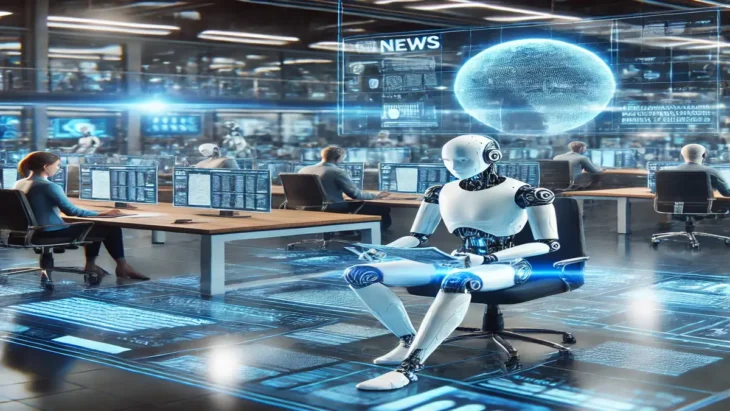Are you wondering how to mute someone on Instagram? What happens if you mute someone? Read this article to learn how to not see the content you don’t want on your feed.
In today’s world, social media is huge. It’s where we hang out, chat, and share our lives. Instagram, a super popular platform, isn’t just about posting pics. It’s a place to connect, explore cool stuff, and stay updated on what’s going on.
But hey, sometimes we need more control over our Insta vibes. Maybe you want to see less from someone, dodge mean comments, or take a breather from someone’s posts. That’s where the ‘mute’ feature on Instagram comes in handy.
This guide’s got your back on how to mute someone on Instagram in 2023. We’ll walk you through what goes down when you hit that mute button, why you might wanna do it, and the simple steps to make it happen. We’ll also clear up the difference between muting and blocking and spill the beans on whether the other person can tell if they’ve been blocked. It’s all about tailoring your Insta to fit what you’re all about.
What happens when you mute someone on Instagram?
Before we dive into the details of muting on Instagram, let’s understand what muting really means. Muting is like making someone’s posts, stories, or comments quiet for you, but you don’t stop following them. This means you won’t see their stuff on your Instagram, and you won’t get messages about their new posts or stories. But here’s the thing: they can still see your stuff and talk to you, and they don’t know you’ve made them quiet. It’s kind of like secretly turning down the volume on just one person.
Why do you need to mute someone on Instagram?

Muting on Instagram has a variety of applications. Here are some of the most common scenarios in which you might consider muting someone:
- Content overload
- Negative interactions
- Temporary silence
- Avoiding spoilers
Content overload:
Your Instagram feed may become cluttered with posts from a single user, making it challenging to see content from others. Muting them can help restore balance to your feed.
Negative interactions:
If you’re experiencing negative interactions or toxic comments from a particular user, muting them offers relief without entirely cutting ties.
Temporary silence:
You might need a break from specific users or Instagram in general, and muting provides a subtle way to achieve this.
Avoiding spoilers:
If someone is posting spoilers for a TV show, movie, or book you’re interested in, muting them can help you steer clear of unwanted revelations.
How to mute someone on Instagram in 2023

Now that we’ve explored why muting can be a valuable tool, let’s get down to the practical aspect: how to mute someone on Instagram. You have several methods at your disposal to achieve this:
- Muting through your feed
- Muting through the person’s profile
- Muting through Instagram stories
- Muting someone’s comments on your posts
Muting through your feed
- Open the Instagram app and scroll through your feed.
- Identify a post from the person you want to mute.
- Tap the three dots (…) in the upper-right corner of the post.
- From the menu that appears, select “Mute.”
Muting through the person’s profile
- Visit the profile of the person you wish to mute.
- Tap the “Following” button (which might also display “Follow”).
- Select “Mute.”
Muting through Instagram stories
- Launch Instagram and navigate to your Stories feed.
- Locate one of the person’s stories you wish to mute.
- Tap and hold their story icon.
- A pop-up menu will appear; select “Mute [username].”
Muting someone’s comments on your posts
- Open one of your posts on which the person has commented.
- Find their comment.
- Swipe left on their comment.
- Tap the ellipsis (…) icon.
- Choose “Mute [username].”
How to unmute someone on Instagram
Should you ever decide to unmute someone on Instagram, the process is straightforward:
- Go to the profile of the muted person.
- Tap the “Following” button.
- Select “Unmute.”
Unmuting someone will restore their content to your feed and notifications.
Muting vs. blocking on Instagram
It’s essential to distinguish between muting and blocking on Instagram. When you mute someone, you can still follow them, and they can follow you. The person you mute remains blissfully unaware of this action. Blocking, on the other hand, is a more severe measure.
How to block someone on Instagram
If you find it necessary to block someone on Instagram, here’s how to do it:
- Go to the profile of the person you want to block.
- Tap the three dots (…) in the upper-right corner.
- Select “Block.”
Blocking is typically reserved for situations where you want to cut off all contact with a specific user.
Does the other person know they are blocked?
If you block someone on Instagram, they get a heads-up. They’ll find out they’ve been blocked and won’t be able to follow you, talk to you, or check out your stuff on Instagram anymore. Blocking is a strong move that shows you’re totally cutting ties with that person.
Frequently Asked Questions
Can you no longer mute people on Instagram?
To mute or unmute messages from someone:
Tap the chat with the person you want to mute/unmute. Tap in the top right of your chat. Tap or next to Mute messages to mute/unmute someone.
How does Instagram mute work?
When you mute someone, their posts and stories will no longer show up in your feed, but they’ll still be able to see your posts, and you can visit each other’s account pages. And don’t worry, Instagram doesn’t send any sort of notification when you mute someone.
Can I hide someone on Instagram?
You cannot hide a user when you are following them. The only way is to block that person. But you can prevent him from seeing your stories, or mute his stories.
Is restricting the same as mute on Instagram?
Restrict someone on Instagram: you limit someone’s access to your profile, comments aren’t public and they won’t be able to see if you’re online. Mute someone on Instagram: you hide the other person’s content from yourself. As you can see, there are several ways to “forget” someone on this social network.
How do you soft block someone?
To soft block someone, you simply block them as you ordinarily would, then immediately unblock them. Blocking forces the other person to unfollow you and erases your direct message history, but because you then unblock the person, they can still see your tweets, so they don’t appear to be blocked.
How do I hide myself on Instagram?
Tap or your profile picture in the bottom right to go to your profile. Tap in the top right, then tap Settings and privacy. Below How others can interact with you, tap Limited interactions. Tap Continue at the bottom.
How do you know if someone has restricted you on Instagram?
If you want to know if someone has restricted you on Instagram or not, comment on any of their posts and if you have a mutual friend ask them if they can see that comment you have just posted. If they can’t see any comment from your side but you can see it, you have been restricted by the person who has created that post.
Can someone still see my story if I mute them?
When you mute someone’s story on Instagram, it’s like saying, “I don’t wanna see their stories anymore.” But here’s the catch: they can still check out yours. If you want to keep your stories hidden from someone, you’ve got two options: either block them entirely or tweak your settings to hide your stories just from them.
Conclusion
In the modern world of social media, the ability to tailor your online experience is essential. Instagram’s mute feature serves as a powerful tool for managing your Instagram feed and interactions. By following the steps outlined in this guide, you can effortlessly mute and unmute individuals on Instagram, ensuring that your digital experience aligns with your preferences. Whether you’re seeking respite from content overload, looking to dodge negative interactions, or merely in need of a brief escape, muting is your discreet ally in navigating Instagram in 2023.